There are some differences between the Search function and the Filter function. The Filter function is used to filter out the unwanted results and the Search function is used to find an information manually. In Google, if you search for a keyword, you will get a list of results as per your search. But, if you use the filter option, you will get a filtered list of results.
The Filter option is used to filter out unwanted products. For example, you can use the filter option to filter out products that are older than a year. Or, you can use the filter option to filter out products that are not available on the market.
Table of Contents
Search
- Starts with nothing and adds to the results based on the matching criteria.
- Gathering data is supposed to be a non-hierarchical process.
- Results are shown in real-time or after the user takes action, depending on what they write or do.
Filters
- At least some hierarchy and criteria must be established before the process can begin.
- Criteria-based procedure for eliminating candidates.
- Most of the time, the target is already known.
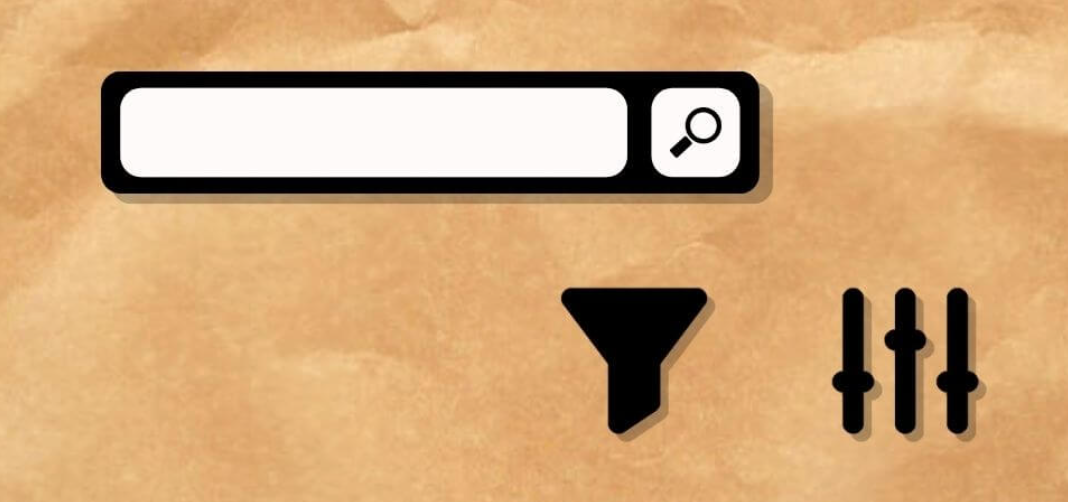
Differences: in depth
Search
Starting with a blank screen, you begin by typing in a search query, which is returned in a list of results. The next time you use Google to look for something, be sure to pay attention to the smallest of details.
The term “search” is used to denote a more broad method of finding information. That’s because you’ll get a list of everything that matches the terms you entered in your search. As a result of the long history of online search, people have formed solid expectations about operating.
As a user interface (UI) or user experience (UX) designer, you need to know this.
Users will have a difficult time interacting with your system if your design disagrees with their existing search mental models. You are a UI designer tasked with creating a positive user experience so that your customers return.
A search feature consists of three parts:
- Where a person can enter their search query in a text box
- To conduct a search, you click on a “search” button.
- Data or information that matches the user’s search query is returned in a list of search results.
User expectations generally include the inclusion of search functionality alongside the aforementioned three essential elements.
On the right-hand side of the screen, they anticipate finding a search function. In addition, a search box, not a link, should be used to do the search.
Another consideration is the search component’s size. It is suggested for the search box be as large as possible to accommodate the majority of search phrases. Otherwise, the user will have to scroll while they type, which will have a poor impact on user experience.
As a result, it’s important to know what kinds of search words people are likely to type into a search box in order to prevent this from occurring.
This necessitates a thorough understanding of the user’s needs and objectives before the project begins.
As a further option, you can track search phrases input via Google Analytics or other analytics applications.
Filtering
Filtering is the process of lowering the number of items in a large dataset (it is the opposite of a search which starts from a blank screen).
It’s said to be more accurate because the user selects the filters from an already-existing list.
Filtering aids in the de-duplication of data into more manageable chunks. In addition, filters exclude results that don’t exactly match the criteria you’ve chosen.
Especially if the user doesn’t know the dataset very well and wants to delve further into it. While the structure of search is more straightforward, other sorts of filters can be applied.
Choosing a filter depends on the speed of your website and the user’s intent while browsing.
You can decide the most efficient filtering method by determining the user’s intent while searching for anything. This makes for a smoother experience for the user and helps them find what they need. In addition to page speed, the user’s experience when engaging with a filter is influenced by the type of filter used.




