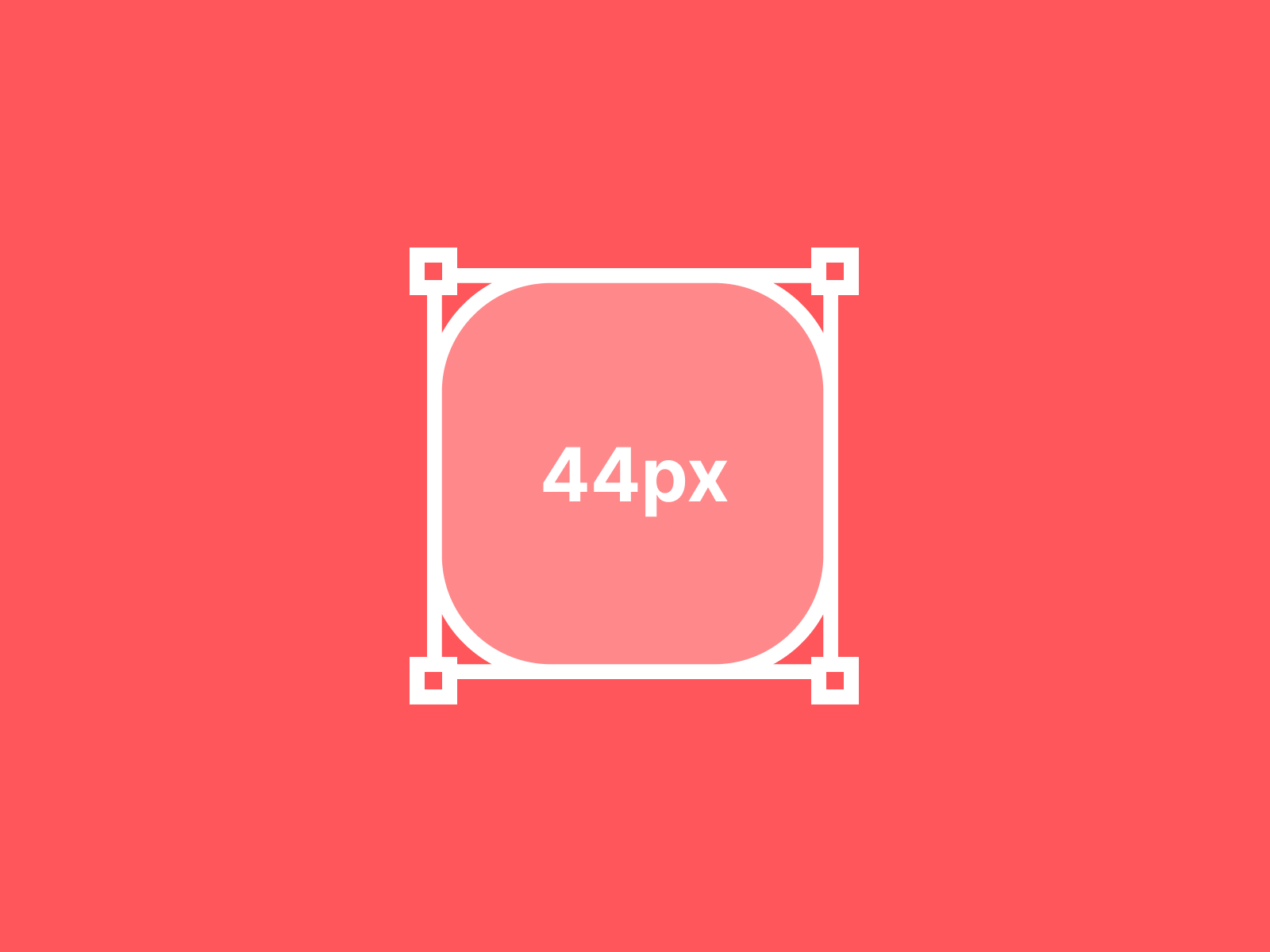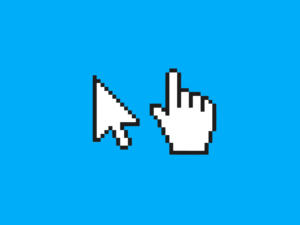Short answer: 44x44px.
There is no definitive answer to this question as it depends on the individual application and user preferences. However, it is generally recommended that buttons be at least 44 pixels wide and 44 pixels high in order to be easily tapped by users.
Yes, size matters. Button size is one of the most important factors to consider when designing touch screen applications. If buttons are too small, users may have difficulty tapping them accurately. If they are too large, users may inadvertently tap them multiple times or move their fingers out of the way while trying to interact with them.
44x44px is a good size to aim for when designing touch screen buttons. This will ensure that they are large enough to be easily tapped but not so large that they become a distraction or get in the way of the user’s interaction with the application.
In traditional touch interfaces, buttons were sized according to their visual prominence. The theory was that the more visually prominent a button was, the more likely users were to tap it. With the advent of gestural interfaces, this theory has been turned on its head. Now, buttons are sized according to their functional prominence. In other words, the more important a button is in terms of functionality, the larger it should be.
This is why the button size recommendation of 44x44px is not absolute. There may be cases where it is necessary to make a button larger or smaller in order to make it more or less prominent functionally. The best way to determine the optimum button size for your application is to experiment with different sizes and see what works best for your users.
History of Button Sizes
The size of buttons in touch screen applications has been a topic of debate since the early days of the iPhone. When the iPhone was first released, the buttons were significantly larger than they are today. This was due, in part, to the lack of precision offered by early touch screens.
As touch screens became more precise, button sizes began to shrink. This was done in an effort to make buttons more difficult to accidentally tap and to free up more space on the screen for content.
However, as it became increasingly clear that size does matter when it comes to touch screen buttons, many applications began to experiment with larger button sizes. The 44x44px recommendation is a result of this experimentation.
Advantages of Following the 44px Rule
There are several advantages to following the 44px rule when designing touch screen applications:
- Buttons that are 44x44px or larger are large enough to be easily tapped.
- Buttons that are smaller than 44x44px may be difficult to tap accurately.
- Buttons that are larger than 44x44px may become a distraction or get in the way of the user’s interaction with the application.
- Buttons that are 44x44px or larger are easy to see and identify.
- Buttons that are smaller than 44x44px may be difficult to see and identify.


44x44px is a good size to aim for when designing touch screen buttons. This will ensure that they are large enough to be easily tapped but not so large that they become a distraction or get in the way of the user’s interaction with the application.