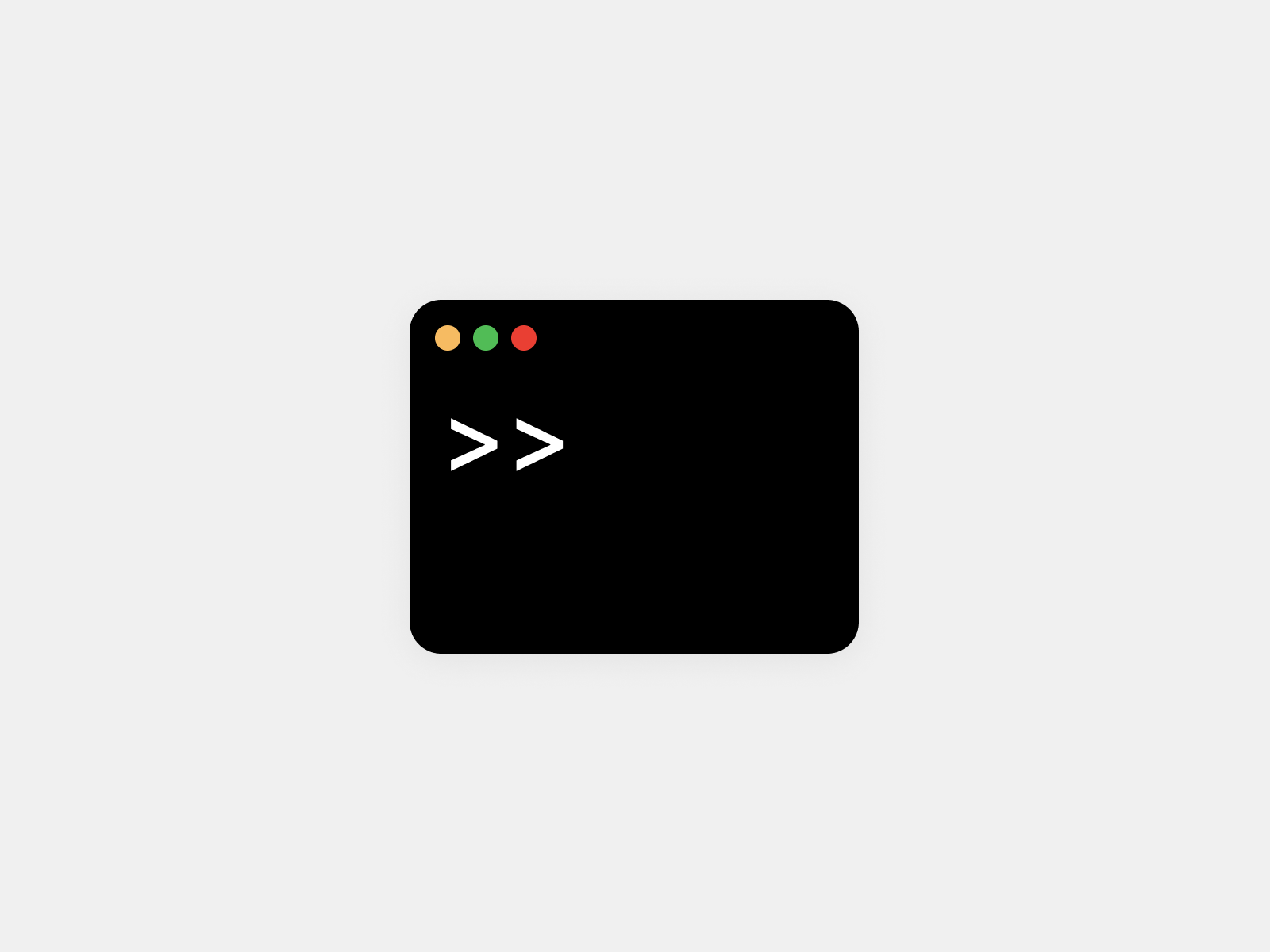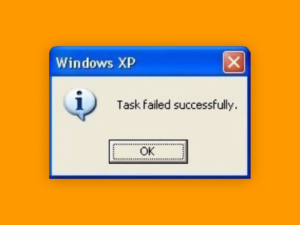Terminal consoles have long been in use for decades. They are the text-based I/O environment that takes text input from a keyboard. One of the earlier Terminal Console is TTY or Teletypewriter. Although modern systems are widely used. There are practical reasons people still use terminal consoles. Terminals are as simple as Teletypewriter that take text Input and produce text output. The user simply types letters that the computer later types on paper. However, the advancement in technology combined text input with a screen display. What you simply type appears on the screen.
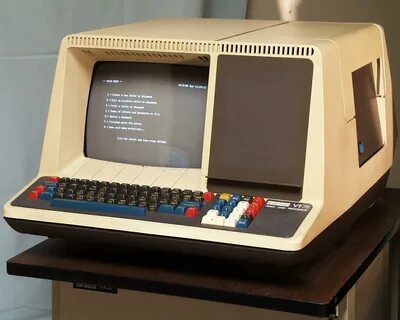
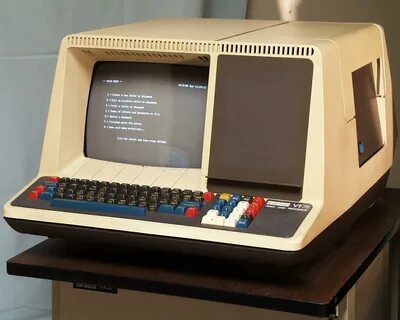
Table of Contents
Terminal Consoles are Fast and Flexible
Although GUI’s (Graphical User Interface) offers ease in performing daily tasks. Terminal Consoles are preferable in some situations to enter Text-based commands. Command lines or Terminal Consoles accomplish the tasks quickly without using GUI’s. The ease of use and flexibility helps in many ways. You may want to navigate or copy files. Command lines are popular and effective for automating the process or programming skills. Each operating system has a different operation for Terminal programs. Many developers use them due to their ease of use and flexibility. Creating files using a terminal console is easy and the odds of mistakes are nearly few to zero.


Entering the Command is Fast and Easy
Creating a file or files is the most common task developers perform. You can perform this task simply by using the “Touch” command. Terminal consoles are simpler than using GUI where you have to do many clicks to perform a single task. While GUI’s take your time creating or editing something. Command-Lines or terminal consoles make it quick and direct by entering certain commands. For example, if you want to get inside the content of the file. You can either use a mouse or keep clicking to move across folders. Or you can simply enter the “Cat” Concatenate command to view the file content.
Keeps Record of Every Step and Extract Whenever You Want
Besides ease of use, the command line can keep the records. Working with complex data and multiples tasks can be time-consuming. Also, when you make a mistake or forget something important, you will start again. You can record every command in the Terminal Console. You can extract the information or task that you have just completed. Although you might be able to use get the history from History Command. But, it comes with limitations such as the output of your command. Using the “Script” command, you can fetch complete sessions and activities from the Terminal Console. You can copy everything and create output from the “Script” command.
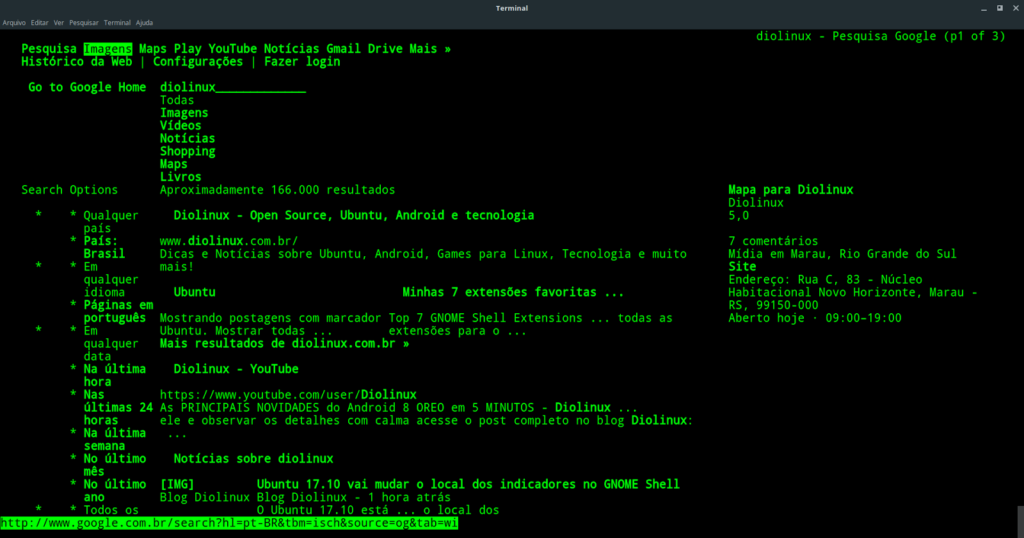
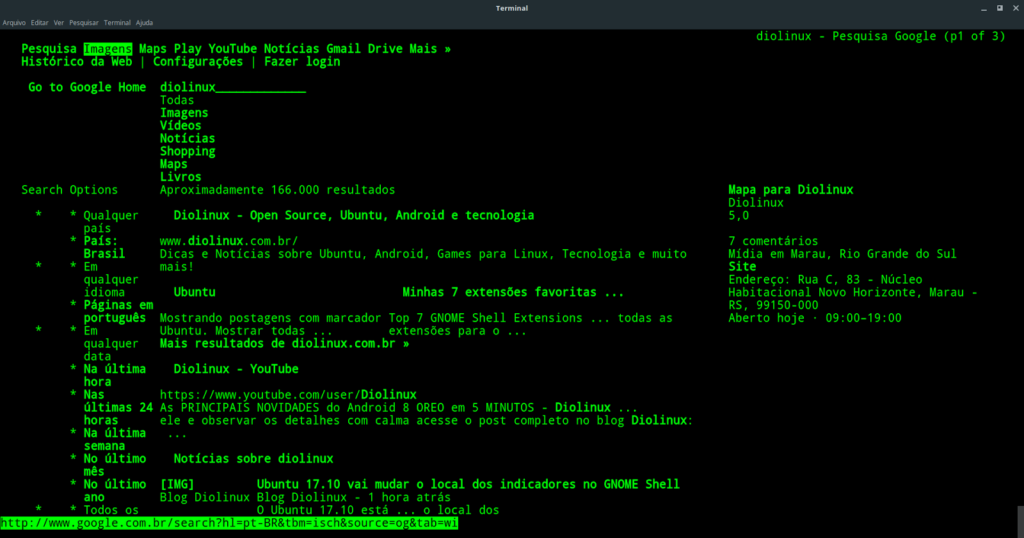
Effective in Configuring and Performing Special Tasks
Terminal Consoles or Command lines are popular because they produce immediate results. Although GUI’s are also popular. But terminal consoles are effective in configuring and performing special tasks. Command lines are also effective against cyber-attack or viruses. Terminal Consoles take far less memory and don’t use much processing time. Also, command lines are easier to use and perform repetitive tasks efficiently. However, among many advantages, some cons of using Terminal Consoles are also important to consider. The user should be aware of basic commands to gains maximum output from the device. Devices like Terminal have low latency and perform better.