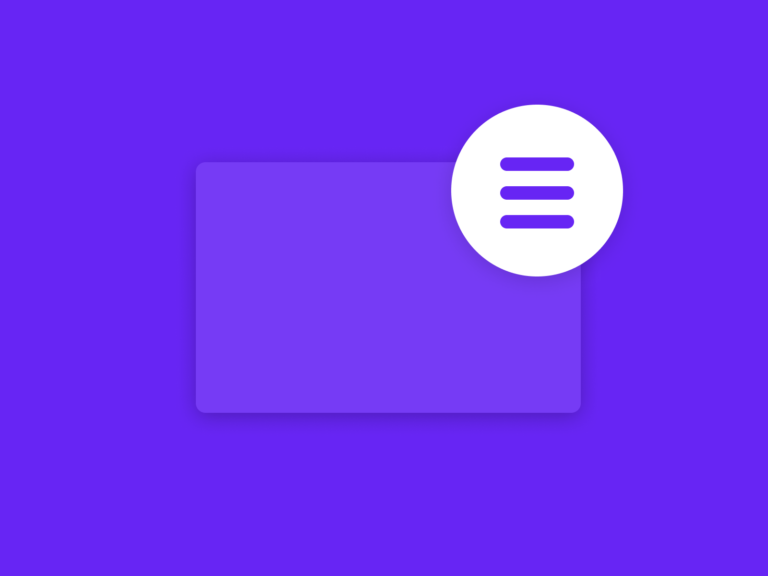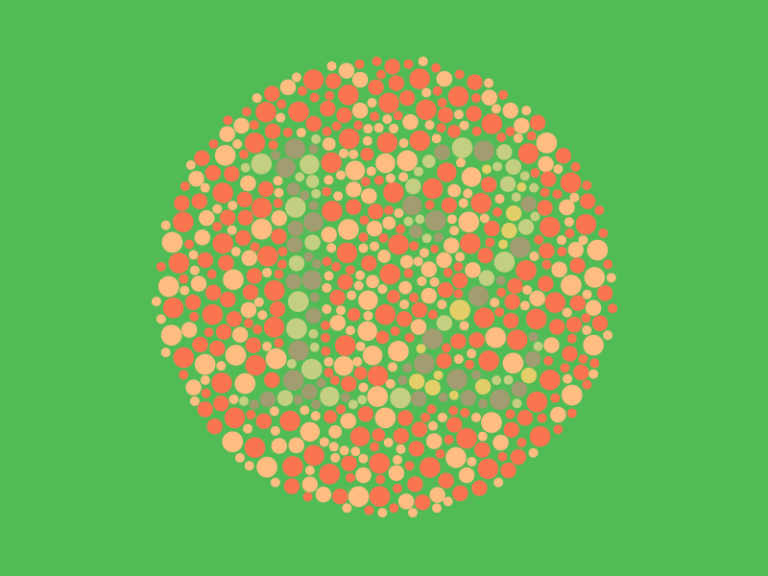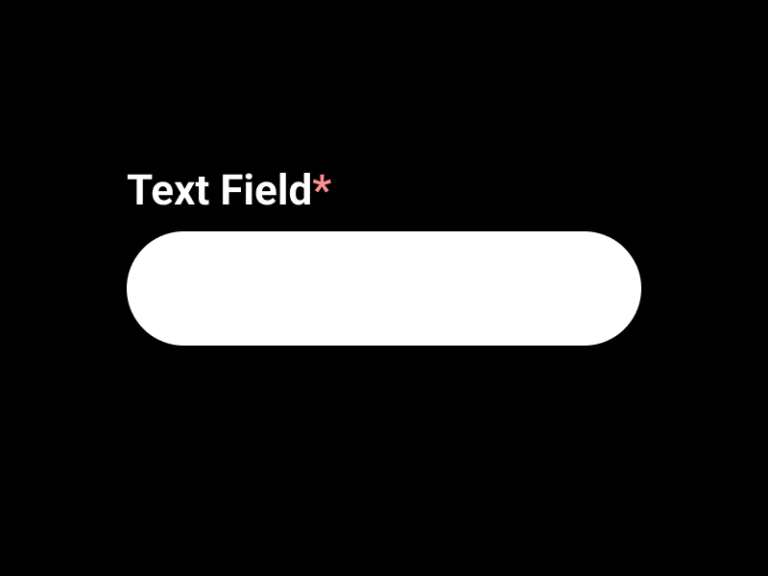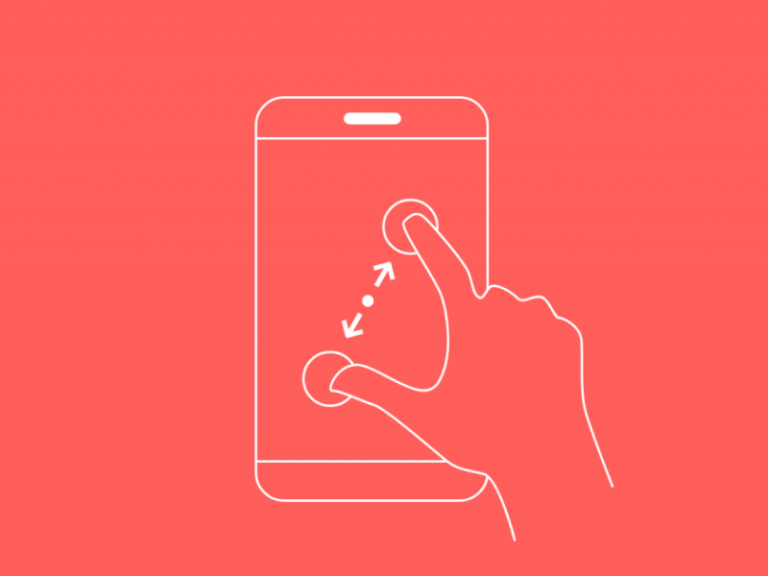Designing tables with lots of data
Reading Time – 2 min Designing data-rich tables can be a daunting task. But with the right approach, it can be achieved. We have previously shared tips on how you can design data-heavy UIs. Now let’s take a look at…