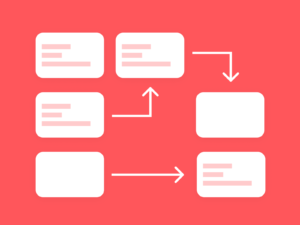As UX professionals, one of our primary goals is to design digital products that provide a great user experience. And as we all know, a big part of that is understanding our users’ needs and desires. One of the best ways to do this is through empathy mapping. Empathy mapping is a technique that allows us to understand our users’ thoughts, feelings, and experiences. By doing this, we can create designs that are more user-centric and better meet our users’ needs.
In this article, we’ll explain what empathy mapping is and how to do it. We’ll also provide some tips for using empathy mapping to create a better user experience.
Table of Contents
What is empathy mapping?
Empathy mapping is a technique used to understand a user’s thoughts, feelings, and experiences. It involves creating a map that shows how a user thinks, feels, and experiences a product or service. While the name may sound complex, an empathy map is actually quite simple to create and is really just a tool that aids in understanding your user.
Nielsen Norman Group sums it up nicely with their definition: an empathy map is a collaborative visualization used to articulate what we know about a particular type of user. It externalizes knowledge about users in order to 1) create a shared understanding of user needs, and 2) aid in decision making.
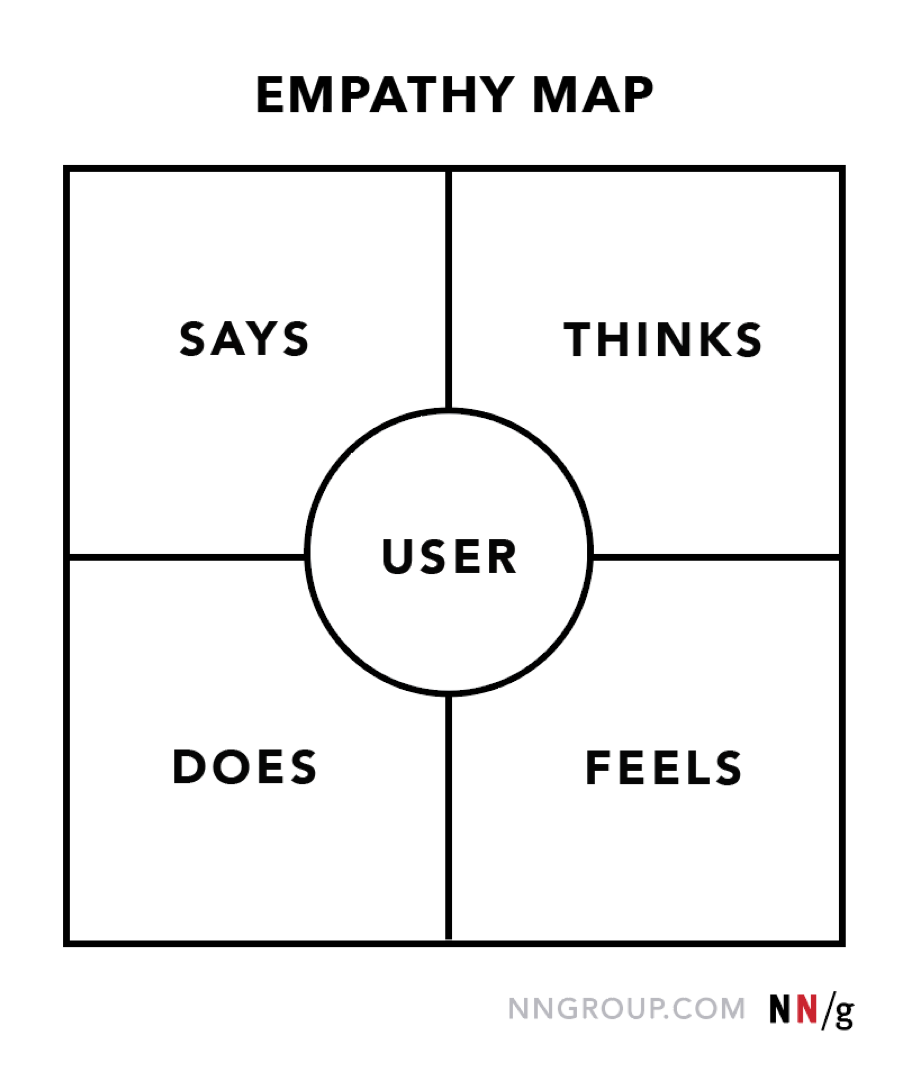
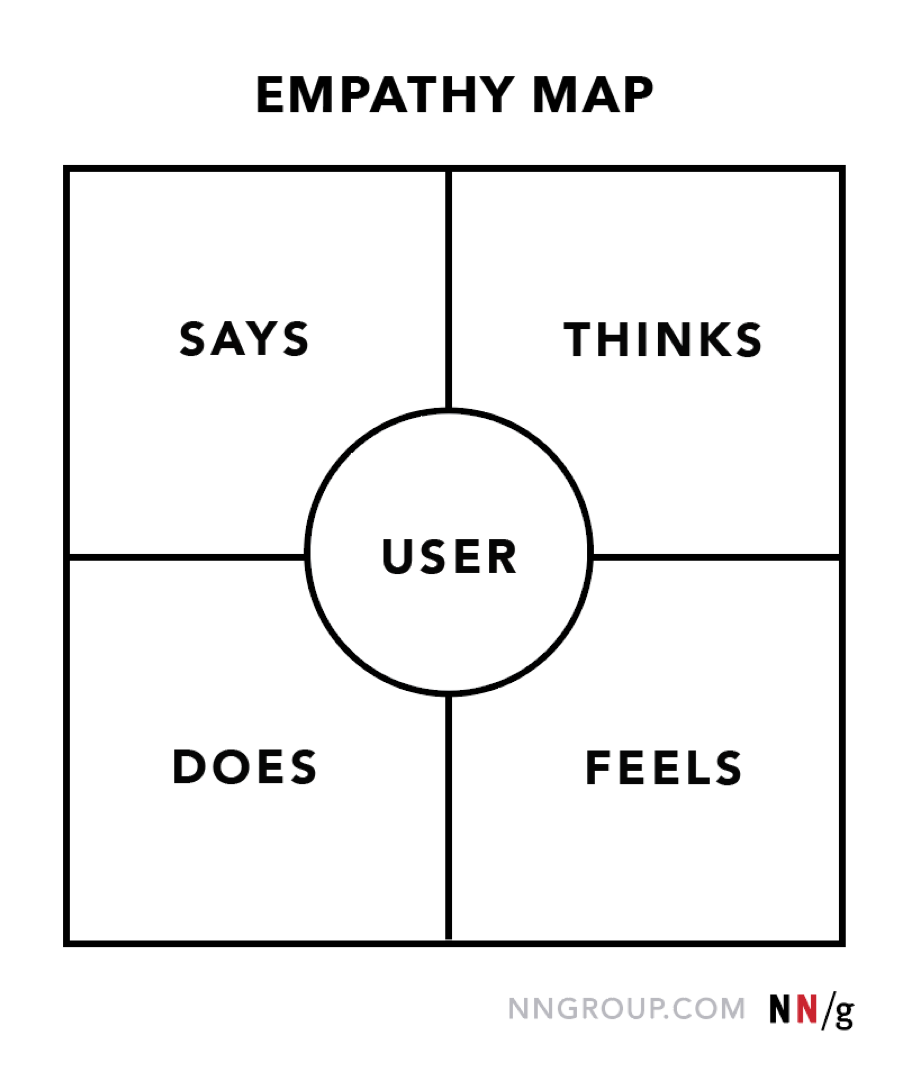
Why use empathy mapping?
There are a number of reasons why you might want to use empathy mapping in your design process. Here are just a few:
To understand your users’ needs and desires
One of the primary purposes of empathy mapping is to understand your users’ needs and desires. By understanding how users think, feel, and experience your product or service, you can create designs that are more user-centric and better meet your users’ needs.
To get a better understanding of your users
Another reason to use empathy mapping is to get a better understanding of your users. This can help you to better understand who your users are, what they want, and what they need from your product or service.
To improve communication and collaboration
Empathy mapping can also help to improve communication and collaboration between team members. By creating a shared understanding of users, team members can work together more effectively to design products that meet users’ needs.
To inform decision making
Finally, empathy mapping can also be used to inform decision making. By understanding how users think, feel, and experience your product or service, you can make better decisions about how to improve your product or service and better meet users’ needs.
How to create an empathy map?
Now that we’ve covered what empathy mapping is and why you might want to use it, let’s take a look at how to create an empathy map.
Gather information about your users
The first step in creating an empathy map is to gather information about your users. This information can come from a variety of sources, including user research, surveys, interviews, and focus groups.
Create a map that shows how users think, feel, and experience your product or service
Once you have gathered information about your users, it’s time to create your empathy map. This involves creating a map that shows how users think, feel, and experience your product or service.
There are a number of ways to create an empathy map, and there is no one “right” way to do it. However, there are a few tips that can help you create a good empathy map.
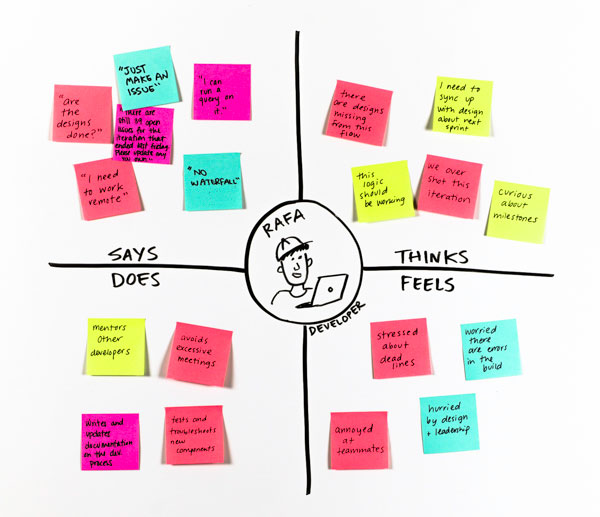
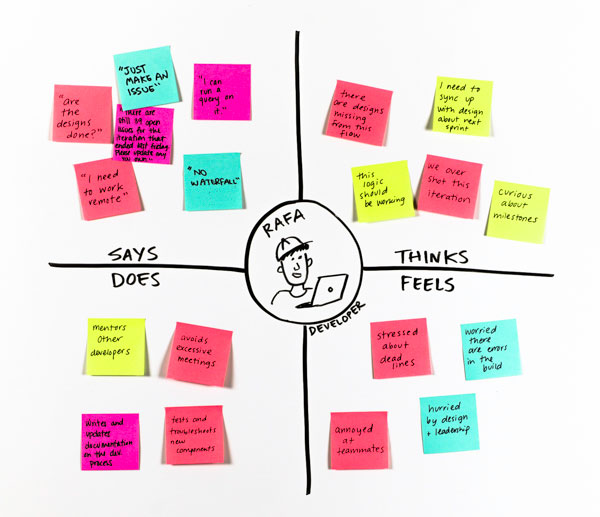
First, it’s important to gather as much information as possible about your users. This information should include everything from users’ thoughts and feelings to their experiences and needs. Second, it’s important to organize the information in a way that makes sense. This can be done in a number of ways, but it’s often helpful to group information by user type, need, or emotion. Third, it’s important to use visuals to help communicate the information. This can be done in a number of ways, such as through sketches, diagrams, or charts.
Share and discuss the empathy map
Once you have created your empathy map, it’s important to share and discuss it with your team. This can help to ensure that everyone has a shared understanding of users and their needs. It can also help to generate ideas about how to improve your product or service.
Use the empathy map to inform your design decisions
Finally, once you have created your empathy map, you can use it to inform your design decisions. By understanding how users think, feel, and experience your product or service, you can make better decisions about how to improve your product or service and better meet users’ needs.
Tips for using empathy mapping
Here are a few tips for using empathy mapping to create a better user experience:
Use empathy mapping throughout the design process
Empathy mapping can be used at any stage of the design process. It can be used to help you understand your users’ needs and desires, to get a better understanding of your users, and to inform decision making.
Use empathy mapping to communicate with team members
Empathy mapping can also help to improve communication and collaboration between team members. By creating a shared understanding of users, team members can work together more effectively to design products that meet users’ needs.
Use empathy mapping to assess user feedback
Empathy mapping can also be used to assess user feedback. By understanding how users think, feel, and experience your product or service, you can better understand how they are using your product and what needs they are trying to meet.
Use empathy mapping to improve your product or service
Finally, empathy mapping can be used to improve your product or service. By understanding how users think, feel, and experience your product or service, you can make better decisions about how to improve your product or service and better meet users’ needs.
Conclusion
Empathy mapping is a technique that allows us to understand our users’ thoughts, feelings, and experiences. By doing this, we can create designs that are more user-centric and better meet our users’ needs.
There are a number of reasons why you might want to use empathy mapping in your design process, and there are a number of ways to use it. Here are a few tips for using empathy mapping to create a better user experience:
- Use empathy mapping throughout the design process
- Use empathy mapping to communicate with team members
- Use empathy mapping to assess user feedback
- Use empathy mapping to improve your product or service