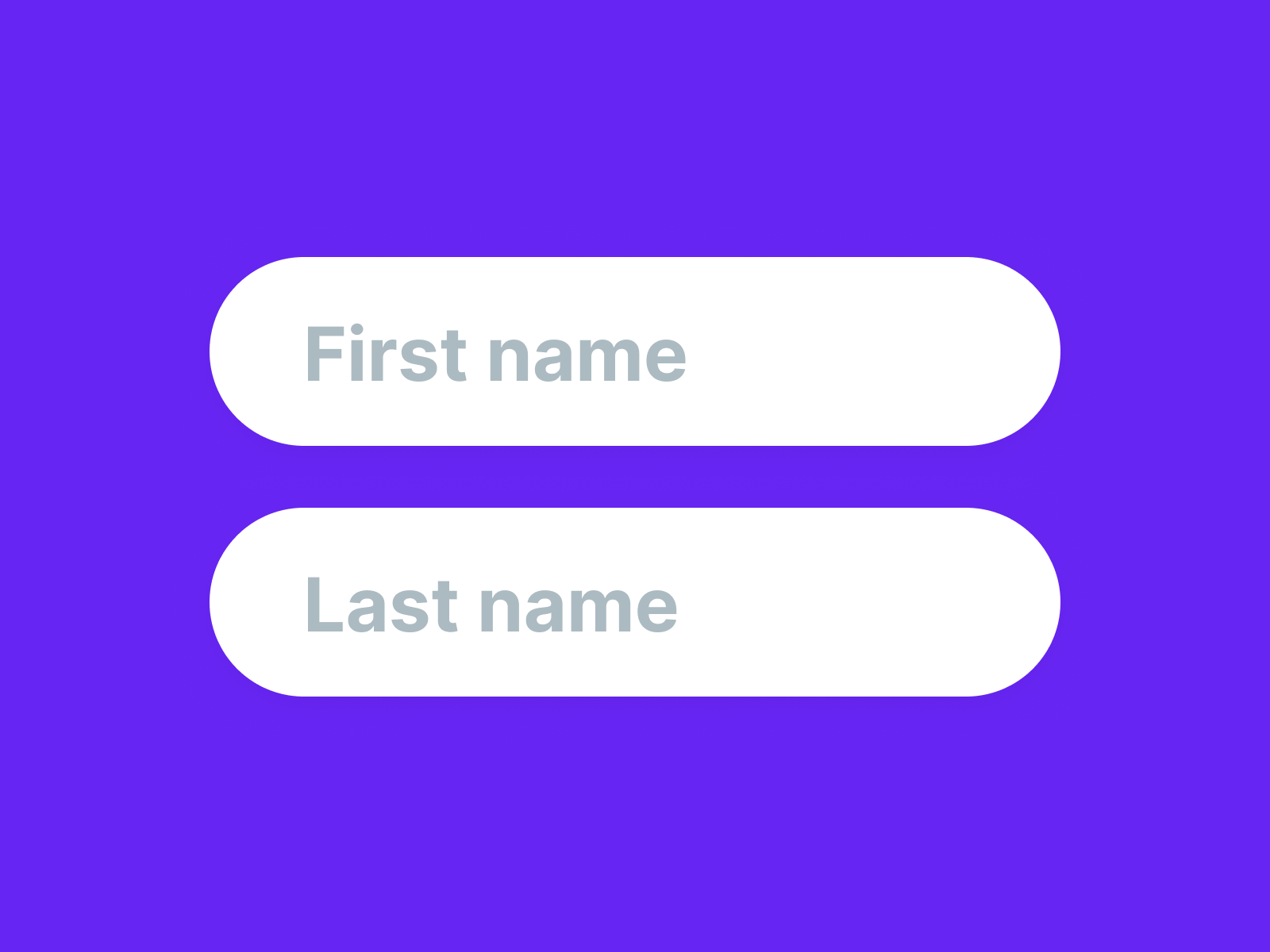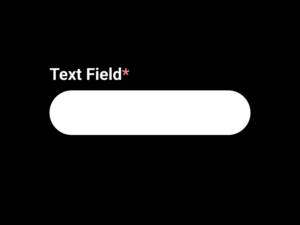When it comes to collecting personal information from users, one of the most common questions is whether to collect first and last names in separate fields or merge them into a single field.
There are pros and cons to both approaches, and ultimately the decision comes down to what works best for your specific application.
If you’re considering merging first and last names into a single field, here are some things to keep in mind:
Pros:
- It’s easier for users to type – they don’t have to switch fields to enter their information.
- It takes up less space on your form – which can be important if you’re trying to keep your form short and sweet.
- It can reduce errors – since users only have to enter their information in one place, there’s less chance of them making a mistake.
Cons:
- It’s less flexible – if you need to use the first and last name in different parts of your application (for example, addressing a user by their first name in one area and their last name in another), it can be more difficult to do so if they’re merged into one field.
- It can be harder to parse – if you need to store the first and last name in separate database fields, for example, you’ll need to write some code to split the merged field into two.
- It can be confusing for users – if a user is used to seeing their first and last name in separate fields, they may not know what to do when they see one big field for both.
Why We Do This?
There are a few reasons you might want to merge first name and last name into one field in your web application.
Perhaps you’re working with a legacy system that doesn’t support separate fields for first and last names.
Maybe you’re building a signup form and want to make it as simple as possible for users by reducing the number of fields they have to fill out.
In any case, the best way to approach this is to use JavaScript to concatenate the first and last name fields into a single field when the form is submitted.
Merging Fields in HTML/JavaScript
To do this, you’ll need to add an on-submit event handler to your form. The on-submit event will fire when the form is submitted, at which point you can grab the values of the first and last name fields and concatenate them into a single string. You can then set the value of the merged field to this string. Here’s an example:
<form onsubmit="return mergeNames()">
First name: <input type="text" id="first_name"><br>
Last name: <input type="text" id="last_name"><br>
<input type="hidden" id="full_name">
<input type="submit" value="Submit">
</form>
<script>
function mergeNames() {
var first = document.getElementById('first_name').value;
var last = document.getElementById('last_name').value;
var full = first + ' ' + last;
document.getElementById('full_name').value = full;
return false; // return false to prevent the form from being submitted
}
</script>When the form is submitted, the full name will be merged into one field. Note that the hidden field must be included in order for this to work. Also, make sure to return false from the function so that the form is not actually submitted.
Conclusion
So here’s my subjective conclusion, which means it’s 100% bulletproof and the absolute correct answer:
Use two separate fields. But if you use one field, parse the first name using an NLP algorithm so that you get the answer right in most cases.
In the end, it’s up to you to decide whether merging the first and last name fields is the right thing to do for your application. If you decide to do it, make sure you give your users some guidance on how to fill out the field.